Machines like Cricut cutters and Silhouette cutters have been growing more and more popular for the home and professional crafter. It’s amazing what these machines allow their users to create! We own a Roland GX-24, a vinyl cutter that can cut vinyl up to 24″ wide. For the first year, we created custom decals and magnets for fire departments, sports leagues, and service businesses in the area. It became a great creative outlet and allowed us to sell enough to recoup the cost of the original overhead. We also found great personal value in the cutter around the holidays. Thanks to my Grandma Knowlton, our family has a tradition where each year we’re tasked with making a Christmas gift for another family member. She thought that making gifts would be fun and a unique tradition for our family to participate in. Jacque and I began to explore how we could use our cutter to help create personalized gifts for our loved ones! We found a number of uses for vinyl that we never had thought about. We’re planning on posting some tutorials on how we made these, but for now here are some examples of things we’ve made along the way!
If you have any questions on how we did anything that you see, feel free to email us!
Thanks,
Matt

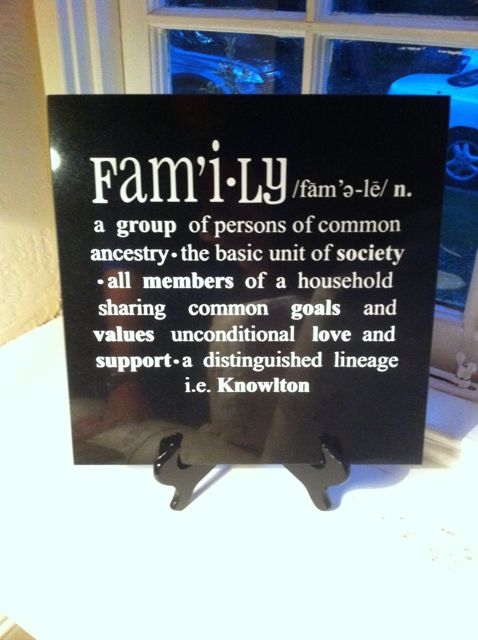











Love your creative work done on a Roland! You should enter some of it in our contest for Roland owners. http://www.rolandcreativeawards.com This is the last week for entries! ^Dede
Well i have to say that this vinyl looks great! Giving them as a gift would be great. I think everyone will appreciate if they were given things likes this. Very nice post.
I was curious on how you did the glass etching, the santa claus, and Wall-E. I would greatly appreciate some tips!
Jake,
The glass etching was a really simple process! We created a vinyl stencil and adhered it to the pilsner. The we applied a glass etching creme over the stencil, let it sit for approximately 5 minutes, rinsed it off, and boom! Glass etching complete! The Santa is a whole other beast! Here’s the link to the that post! http://www.thediyvillage.com/2011/12/pottery-barn-santa-artwork.html And lastly, all of our artwork is drawn in Adobe Illustrator, so for the Wall-E sticker, we redrew Wall-E into a format that our vinyl cutter reads and simply had the cutter do all of the work.
I was wondering how you applied the vinyl to the wood?
where do you get your wood from to use for the vinyl projects?
I am new at this and do not know where to begin.
im curious if you have to start from scratch at lowes or home depot etc. then have to re-finish and paint yourself before you apply your vinyl to it or if you got the wood canvases already ready to have vinyl applied to it???
Hi! I have been looking at getting a machine like the cricut or silhouette that will make sticky stencils for me. Does it cut stencils? Where did you order yours from and how do you know what type of paper and materials to get?